Purchase and Manage Domains with Confidence
Feel empowered to buy and manage domains, knowing exactly where to handle DNS records without the usual overwhelm.
A simple, step-by-step course to help non-techie web designers manage DNS with confidence, avoid disasters, ensure emails get delivered, and boost page speed and security.
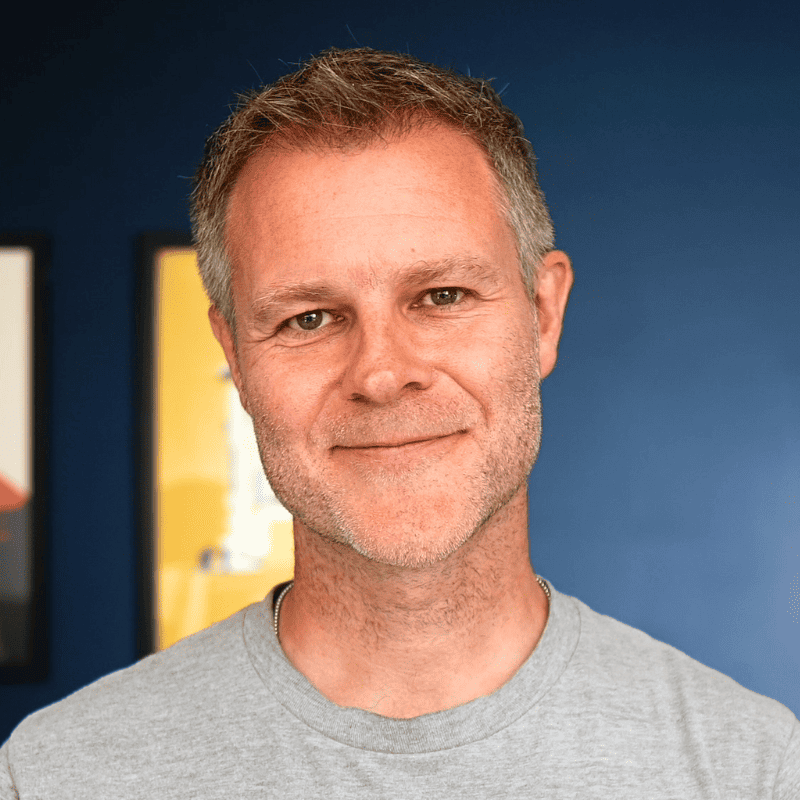
Hi, Dave Foy here 👋
You got into web design to be creative and build beautiful websites, not to become a DNS expert.
But let’s be real—when it comes to launching a client’s redesigned site, managing DNS can be downright terrifying.
The fear of losing SEO, breaking their email service, or even crashing the entire site can be overwhelming.
I’ve been building websites for 26 years, and trust me, I’ve made every DNS mistake there is—breaking my clients email service, losing their SEO rankings, and sites going down the moment I launched them. Urgh!
DNS isn’t fun. But it is crucial.
That’s why I created No Stress DNS, the step-by-step guide I wish I’d had back then. It would have saved me from countless mistakes and embarrassing calls with irate clients.
This course will help you—a non-techie web designer—confidently manage DNS, avoid disasters, and even boost website speed and security, while ensuring your clients’ emails meet with Google and Yahoo’s approval and actually reach inboxes.
These days, you might think, “I’ll just ask AI if I get stuck.”
I tried that myself while researching parts of this course… and honestly? One confidently worded response would’ve completely broken one of my sites.
DNS has too many variables—your hosting setup, nameservers, proxies, email providers. It’s not something you want vague, generic advice on.
You need real-world clarity and support, not chatbot roulette.
You need the right steps, in the right order, from someone who’s been through all the mess and figured out how to avoid it.
When you join No Stress DNS, you’ll also gain access to a dedicated Facebook group exclusively for course members.
This community is a place to:
I’ll also be in the group regularly, joining the conversations and providing guidance where I can.
The support and shared knowledge here make this group an invaluable resource as you work through the course and put your new skills into practice.
Earlier this year, I ran a presale for No Stress DNS, and over 400 students joined to get early access to the course. Their feedback has been incredible. Here’s what some of them had to say:
“Dave, your No Stress DNS course is simply incredible. You’ve taken complex topics like email deliverability and DNS management and made them so easy to understand, breaking each piece down step-by-step.
If someone is looking for clear, practical education on DNS, this course is perfect. I feel so much more confident and finally have a go-to resource whenever I need it.”

“I simply want to write you a note saying that this DNS course is just amazing. I am not even finished with Module 2 and I am already feeling so much more confident around this stuff.
I have been a Cloudflare user for a while, but everything around what you are saying fills in a ton of gaps. I feel like I can start having real conversations with people around this.
I have even contacted one of my biggest clients who will be making some changes to guide them in the best way to do this, simply based on your course. I can be a much better resource for the people I am serving. Thank you so much!!

“This course is the BEST course I’ve ever taken on learning about DNS and related things, and I’ve taken quite a few! Man, you are so over-delivering with this course. I feel almost bad for the relatively small price I paid.”
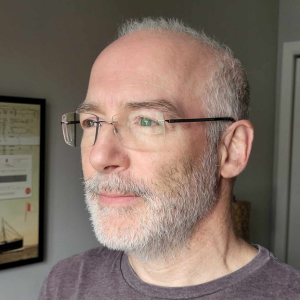
All you need for this course is a free Cloudflare account—and don’t worry, I’ll walk you through the process of setting one up if you don’t already have one.
That said, you’re not required to use Cloudflare if you’d prefer to stick with your current provider. The principles I teach apply to any nameserver setup, so you can follow along seamlessly regardless of your choice.
(Of course, if you want to unlock Cloudflare’s page speed and security features, then switching is ideal.)
Whether you’re using shared, self-managed, or fully managed hosting, I’ve tailored my advice to suit a variety of environments—ensuring you get the best possible setup for your specific situation.
No need to worry about extra costs—everything essential is included!
Join No Stress DNS today and get instant access to everything you need to confidently manage DNS, avoid costly mistakes, and protect your clients’ websites and emails.
I’m confident that No Stress DNS will be the answer to your domain and DNS challenges.
After 27 years of buying, managing, and repointing domains—and making every mistake in the book—I’ve created the course I wish I’d had back then. It’s plain, simple, and designed specifically for non-techie web designers like you.
But I also want you to feel completely at ease with your purchase. That’s why I’m offering a 14-day money-back guarantee.
Join today, dive into the course, and start exploring the lessons.
If, for any reason, you decide it’s not right for you within 14 days, just shoot us an email at support@davefoy.com. We’ll refund your money—no questions asked.
So go ahead, enroll with confidence. You’ve got nothing to lose—except DNS stress.
If your question isn't here, feel free to ask using the yellow chat bubble at the bottom of the screen. We'll get back to you asap.
This course is perfect for you if you’re a web designer who often needs to work with DNS and domains but doesn’t feel 100% confident in the process.
If you worry about accidental downtime, breaking your client’s email service, or losing their hard-earned SEO, this course is designed for you.
Whether you’re buying domains, repointing them to new websites, or looking to improve page load speeds and security through DNS management, you’ll find practical, easy-to-follow guidance here.
However, if you’re already highly confident with DNS and looking for advanced next-level tips, this course is definitely not for you
The course is comprised of 50 lessons grouped into 6 logical modules.
Most lessons are less than 10 minutes long, meaning it’s easy to dip into the course and make progress even if you don’t have much time.
Each lesson is primarily video-based, with supporting text, transcripts, and links to further resources.
The course is hosted on Circle. If you’re already a member of other Circle communities you’ll be able to easily switch between your other communities and this course.
No prior knowledge is required. The course is designed for beginners and covers all the essential concepts in easy-to-understand language any ‘non-techie’ can understand.
No, this is an entirely new and much more comprehensive course.
If you were part of my No Stress WordPress course, you might remember a bonus mini-course called DNS & Domains Demystified—a short primer on pointing domains that I created back in 2017. It was a huge hit, and I still hear from people about how useful it was!
No Stress DNS takes everything that made that mini-course valuable and expands on it significantly. It’s been completely rewritten from scratch, brought up to date for today’s workflows and technologies, and now covers far more than just domain pointing.
For example, this new course dives deep into email authentication (SPF, DKIM, DMARC), network-level security, page speed optimization, SEO considerations, troubleshooting, and so much more.
You can—but please don’t rely on it. 😬
When researching this course, I tested some common DNS tasks with ChatGPT and Claude, just to see how well they’d help. In several cases, I was given confident-sounding advice that would’ve broken a site if I’d followed it.
Some of my students have shared similar stories.
The truth is, AI doesn’t always know the nuance of your setup—hosting, nameservers, email config, or your client’s specific needs. And DNS is a high-stakes area where a small mistake can take a site or email offline.
This course gives you the real-world clarity and support you need to do things right—without guesswork, jargon, or crossed fingers.
You’ll get instant access to No Stress DNS as soon as you complete your purchase.
Start learning right away and begin building your DNS skills with confidence.
You’ll have access to a dedicated private Facebook support group where you can ask questions and get support from your peers.
Although I can’t promise one-to-one support at this low price point, I’ll be popping in to answer questions and provide guidance as well.
If within 14 days of me delivering the final course material you discover it’s not right for you, for any reason, just email support@davefoy.com and ask for a refund. We’ll return your money right away (minus our payment processor’s fees), no questions asked.
You can pay using any major debit or credit card through our secure payment processor, Stripe, or via PayPal.
If you’re purchasing with a mobile device, you should also see options to pay with Google Pay or Apple Pay, depending on your device.
Rest assured, all payments are 100% secure, and we never see or store your card details.
No, sorry. Due to the relatively low price we’re not offering a payment plan option right now.
You’ll receive a welcome email with instructions for how to join the course and also how to join the dedicated private Facebook group. Just follow the simple instructions and you’re in!
By the end of this course, you’ll:
I’ve packed 26 years of hard-earned experience into this course—the tips, best practices, and real-world solutions I wish I’d had when I started.
If you’re a non-coder web designer who wants to cut through the jargon and master the essentials of DNS management, No Stress DNS is for you.
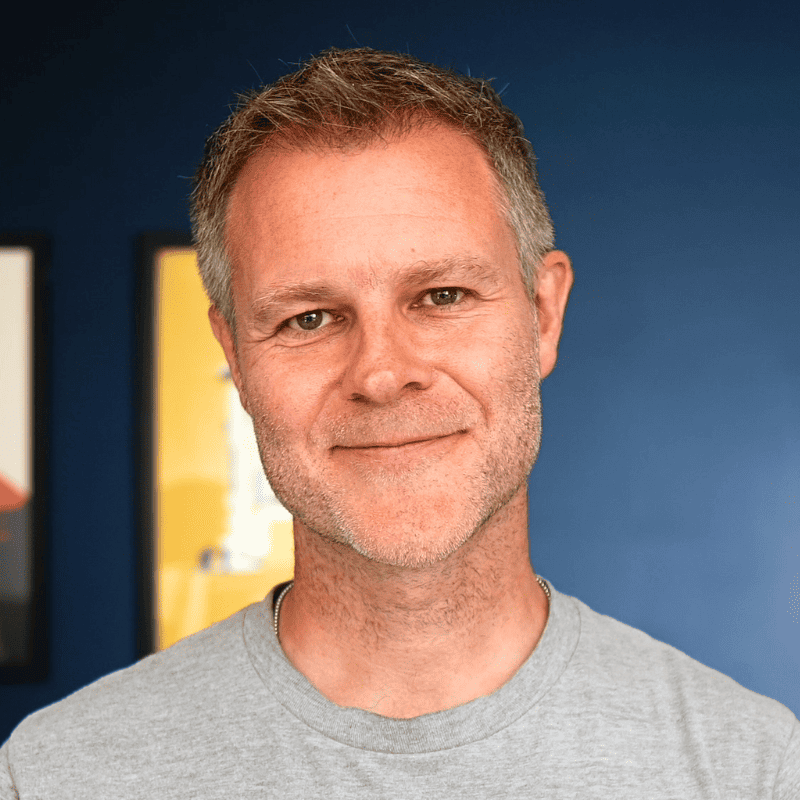
Hi, I’m Dave Foy 👋
27 years ago, I built my very first website.
In 2003 I turned pro, and now have 22 years’ experience building and coding websites, and working with DNS and domains.
Fun fact: I’m a qualified teacher. For 10 years, I taught 5-11 year olds in the UK, so I know how to break down tough-to-grasp concepts in ways that literally anyone can understand.
I’m well-known in the WordPress community as the creator of several popular online courses, including No Stress WordPress, No Fear Funnels, and more recently Build With Bricks.
Over the last 8 years I’ve helped tens of thousands of non-coder web designers build their businesses faster and more profitably with my training.
I’ve also collaborated with many other prominent online educators to help produce courses for their audiences, including WP101 and Agency Mavericks.